Venbot: Difference between revisions
Jump to navigation
Jump to search
Vendicated (talk | contribs) m (Text replacement - "User:Vendicated" to "Vendicated") |
m (Grammarly) |
||
| Line 3: | Line 3: | ||
== History == | == History == | ||
[[File:People hating Gayus.png|thumb|Vencord server members hating on Gaius after it was added]]Originally, Vaius was meant to be a Gaius replacement | [[File:People hating Gayus.png|thumb|Vencord server members hating on Gaius after it was added]]Originally, Vaius was meant to be a Gaius replacement because everyone hated Gaius. | ||
Vee decided to take matters | Vee decided to take matters into their own hands and made their bot: '''Vaius'''. | ||
At some point in history, the bot was renamed to <code>venbot :3</code>. | At some point in history, the bot was renamed to <code>venbot :3</code>. | ||
Back in the old days, you could ban yourself using Venbot. However, with the rise of people | Back in the old days, you could ban yourself using a Venbot command. However, this feature was removed with the rise of people DMing Vee about wanting an unban from banning themselves. | ||
== Commands == | == Commands == | ||
| Line 18: | Line 18: | ||
* <code>vrole-add (+, ra, ar)</code>: Add a role to someone | * <code>vrole-add (+, ra, ar)</code>: Add a role to someone | ||
* <code>vrole-remove (-, rr)</code>: Remove a role from someone | * <code>vrole-remove (-, rr)</code>: Remove a role from someone | ||
* <code>vnotsupport (ns, nots)</code>: Generates a dynamic image with the current channel name | * <code>vnotsupport (ns, nots)</code>: Generates a dynamic image with the current channel name and the channel where the user should go (usually support). | ||
* <code>vprune (purge, clear, delete)</code>: Purge messages from a channel. | * <code>vprune (purge, clear, delete)</code>: Purge messages from a channel. | ||
* <code>vsource-code (source)</code>: View the [https://codeberg.org/vee/vaius Venbot source code] on Codeburger | * <code>vsource-code (source)</code>: View the [https://codeberg.org/vee/vaius Venbot source code] on Codeburger | ||
| Line 26: | Line 26: | ||
Venbot also has some automod capabilities, usually hooking into Discord's AutoMod. | Venbot also has some automod capabilities, usually hooking into Discord's AutoMod. | ||
* Automatically rename hoisted names to "lame username (change it)" | * Automatically rename hoisted names to "lame username (change it)" | ||
* Automatically | * Automatically normalize usernames that use "fancy" Unicode letters (<code>🆃🅴🆇🆃</code> -> <code>text</code>) | ||
* Timeout people who send discord invites that are not whitelisted | * Timeout people who send discord invites that are not whitelisted | ||
* Timeout people sending screenshots of automodded messages | * Timeout people sending screenshots of automodded messages | ||
| Line 33: | Line 33: | ||
== Self-hosting == | == Self-hosting == | ||
It is | It is difficult to self-host Venbot since it was made specifically for the Vencord server, and most IDs are hard-coded. | ||
== Citations == | == Citations == | ||
[[Category:Bots]] | [[Category:Bots]] | ||
Revision as of 14:43, 13 March 2024
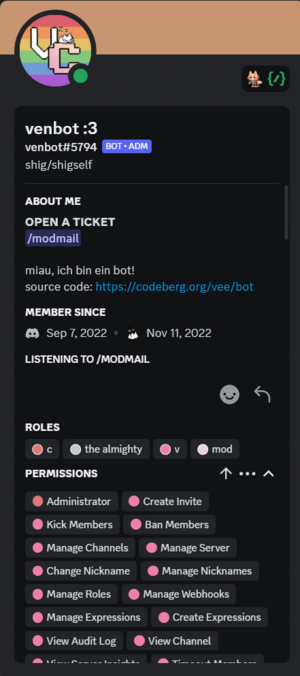
Venbot, originally called Vaius, is a custom Discord bot made by Vendicated using the Oceanic library to manage the Vencord Discord server.
History
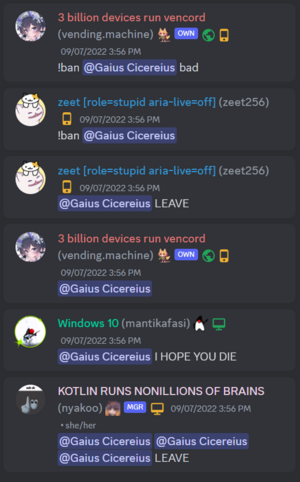
Originally, Vaius was meant to be a Gaius replacement because everyone hated Gaius.
Vee decided to take matters into their own hands and made their bot: Vaius.
At some point in history, the bot was renamed to venbot :3.
Back in the old days, you could ban yourself using a Venbot command. However, this feature was removed with the rise of people DMing Vee about wanting an unban from banning themselves.
Commands
vban (yeet, 🍌): Banning people and DMing them when this is donevbam: Send the ban confirm messageveval (e, $): Owner only, allows to run arbitrary code on the botvfaq (f): Send FAQ articlesvrole-add (+, ra, ar): Add a role to someonevrole-remove (-, rr): Remove a role from someonevnotsupport (ns, nots): Generates a dynamic image with the current channel name and the channel where the user should go (usually support).vprune (purge, clear, delete): Purge messages from a channel.vsource-code (source): View the Venbot source code on Codeburgervsupport (s): Tags that can be useful in the support channel
Auto-moderation
Venbot also has some automod capabilities, usually hooking into Discord's AutoMod.
- Automatically rename hoisted names to "lame username (change it)"
- Automatically normalize usernames that use "fancy" Unicode letters (
🆃🅴🆇🆃->text) - Timeout people who send discord invites that are not whitelisted
- Timeout people sending screenshots of automodded messages
- Auto-delete messages containing some image hosts[1] that employ offensive domains or annoying embeds.
- Automatically ban users who ping
@everyonewith an invite. These are spam/scam bots.
Self-hosting
It is difficult to self-host Venbot since it was made specifically for the Vencord server, and most IDs are hard-coded.